Top 5 Social Media Tools for Newsletter Creators
Why do it all yourself? Use tools to save time while promoting your newsletter.
There are many social media tools out there, but which ones are best for newsletter creators? Social media is crucial for healthy newsletter growth, especially in the early days. Figuring out social media can provide consistent guaranteed growth as your newsletter evolves.
Today we will take a look at 5 tools you could use to help! I tried them all out so you don’t have to.
1. Later
$15 / month - one set of socials
I discovered Later through their many great posts and articles about how to maximize visibility by optimizing your posts for the Instagram algorithm. The basic flow of posting is separated into 3 steps: upload, write, schedule. I found the interface extremely intuitive! If you your newsletter often contains homemade images, Later is the most simple and intuitive scheduler in my opinion. If you don’t have a bank of images to pick from, then you may have to pair your Later use with another tool like Canva or Photoshop, or explore other options.
Pros:
Easy to use
Fully configurable scheduler
Supports all 5 major social channels
Supports Text-Only Posts
Cons:
No content creation assistance - You must still design all of your content
2. Newsletter to Socials
Free or $19 / month for unlimited use
Bet you didn’t see this one coming! For those of you who don’t know, Newsletter to Socials is our pride and joy. We designed Newsletter to Socials to be exactly what writers need to blow up on social media. Everything from full newsletter integration, to content generation, and scheduling is included.
Newsletter to Socials is unique, because it will automatically pull in both images and text directly from your newsletter.
If you have little social media experience, Newsletter to Socials will turn your past issues into engaging social media content.
Pros:
Only tool to pull content directly from your newsletter
Content Generation + Scheduling
Walks through social media specifically for writers
Supports Text and Image Posts
Cons:
Only has Twitter, LinkedIn, and Instagram (More to Come!)
3. Hootsuite
$29.99 / month - starter plan (scheduling only)
Hootsuite is a fully-fledged social media tool. Companies that are reliant on social media use Hootsuite. At times, it can be overkill for newsletter writers, but depending on where you are with your social media operation, it could be for you! If you have a unique social media flow, Hootsuite may have a more obscure feature to help!
Pros:
Contains almost every tool you could think of. If you have a very specific tool you are looking for, I would look into HootSuite!
Popular Analyze tool, which can provide insights on which content is performing best
Cons:
Free plan is extremely limited
More features come at an additional cost
No content generation
4. Buffer
$6 / per social media channel per month - scheduler only
Buffer and Hootsuite are rivals! It’s like Coke and Pepsi, but for enterprise social media software. Both platforms have a large amount of bells and whistles for whatever job you may have. I have noticed though, that Buffer puts an emphasis on content discovery. Sharing other people’s blogs and posts in addition to your own is crucial for growth, and Buffer offers several extra features for this specifically
Pros:
Have a chrome extension to remember content as you are browsing the internet that could be good to post. See a blog post you like? Use the chrome extension and get it on your socials seemlessly.
Cons:
Additional features cost
lacks content library - Must upload content as your are ready to post
No content generation
5. Combin Scheduler
Combin is not too popular, but something I used to use, mainly because it is free! If you are just starting out and don’t want to put any money in yet, Combin is a good starting point. It is surely a balance though, as free software is not nearly as user-friendly as the other options on this list.
Pros:
Free for unlimited posts!
Cons:
Must run on your computer at all times. If your computer is off or asleep at the scheduled time, auto-post will fail
Instagram only!
Extremely Bare-bones - just a scheduler
User Interface can be confusing at times
So there we have it! The popular social media tools, through the lense of a blog or newsletter creator. The specifics of your newsletter could affect your decision also.
If you have any questions, feel free to reach out to us! We love helping writers unlock social media. matthew@newslettertosocials.com








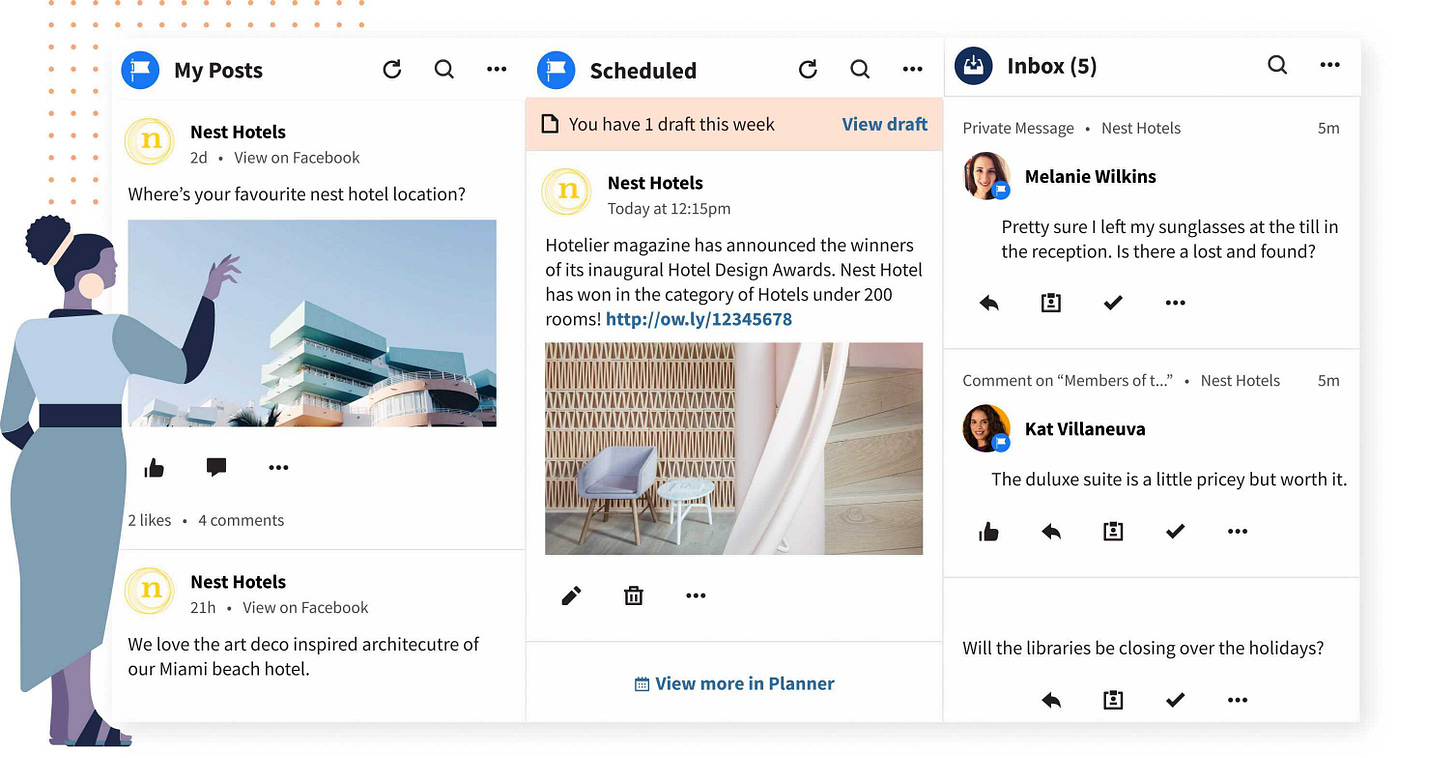
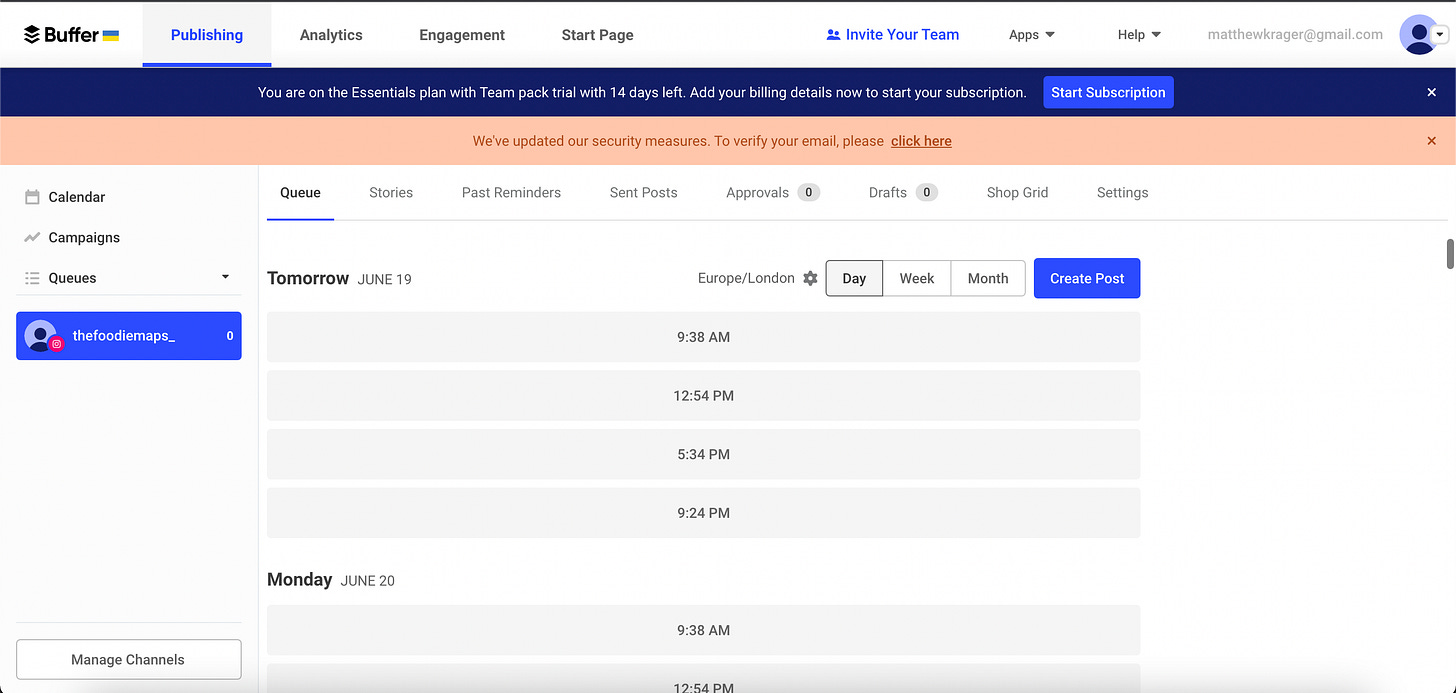

Given how walled gardens have emerged, and how mobile ecosystems are winning, I'm not sure organic growth from social media is that great unless you go where it's easier to grow. This typically means optimizing content for the channel and to your desired audience.
Social media automation is having trouble keeping up. But as the Creator Economy scales slowly in new ways, there is a lot of potential.